Hi guys, I create this blog to reveal the Blogger Tips and Secrets of Blogger...
Another thing is i know little English.. so You might feel laugh while Reading my articles or Postes!!

Another thing is i know little English.. so You might feel laugh while Reading my articles or Postes!!
- Click on Free Download then it Will Shows like below
- Here you can choose download the software for Windows or Mac OS.
- If you click on any OS then It will shows like below
- Here you have to enter you Email Id and Your Name then click on register, then the download file will starts automatically.
- After Download Install the Software it will Appears Like Below.

- In the above snap there are 4 Main options, Those are mentioned below
- Here You can select any Style of Menu But here you can be able to use 2 types of menu styles only because this is trail version, if you buy this product then all the styles are been available.
- Those 2 Styles are shown here Android and Mac.
- Here In this field you can paste the link of menu after select the menu item.
- here you can set the icon which is related to the menu item.
How to create the Menu:
And open that html page and paste that code into your blog
How to put CSS3 menu into blog
i implemented this menu to my blog - http://a2zjntuspecial.blogspot.com/
Thank You
Pleas feel free to comment below.
How to put CSS3 menu into blog
i implemented this menu to my blog - http://a2zjntuspecial.blogspot.com/
Thank You
Pleas feel free to comment below.
 Latest Posts
Latest Posts

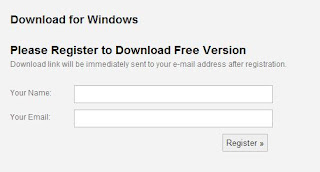











0 comments:
Post a Comment